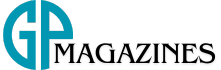The Science of Website Navigation: How to Keep Users Clicking

Navigating a website should be as seamless as strolling through a well-organized library, where every section is intuitively placed, and finding what you need is a breeze. In the digital realm, achieving this level of user-friendliness involves understanding the science behind website navigation. Here is a look at the intricacies of designing navigation menus that keep users clicking and how the best website heatmap tools can reveal user navigation patterns.
Understanding User Behavior
Every click, scroll, and hover leaves a digital footprint, providing valuable insights into how users interact with a website. By analyzing these patterns, designers can tailor navigation menus to align with user expectations and preferences.
Keep it Simple
Have you ever visited a website and felt overwhelmed by the sheer number of options presented in the navigation menu? You’re not alone. Research suggests that simplicity is essential when designing effective navigation menus. Reducing the number of menu items and clustering related pages together can prevent users from feeling lost in a sea of links. Remember, less is often more in the world of website navigation.
Hierarchy Matters
Just like a well-structured essay, a website should have a clear hierarchy that guides users from broad categories to more specific topics. Utilizing dropdown menus or expanding categories can help maintain a hierarchical structure without cluttering the main navigation bar. By logically organizing content, users can quickly locate the information they seek without unnecessary clicks or confusion.
The Power of Visual Cues
Visual cues are crucial in directing user attention and signaling clickable elements. Incorporating familiar icons, such as magnifying glasses for search functionality or arrows for dropdown menus, can enhance the usability of navigation menus. Additionally, employing color contrasts or subtle animations can draw users’ eyes to essential navigation elements, further improving navigation efficiency.
Mobile Optimization
In an increasingly mobile-centric world, optimizing website navigation for smaller screens is paramount. Responsive design techniques, such as collapsible menus or prioritized content placement, ensure that mobile users enjoy a seamless browsing experience. By adapting navigation menus to fit various screen sizes, designers can cater to the needs of users on the go.
Use Heatmaps
Heatmaps are visual representations of user interactions that can provide invaluable insights into how visitors navigate a website. By analyzing heatmap data, designers can identify hotspots of user activity, pinpoint areas of friction, and make informed decisions about navigation menu adjustments.
Optimizing Navigation with Heatmap Insights
Imagine discovering that many users hover over a particular menu item but rarely click on it. Armed with this insight, designers can experiment with repositioning the menu item, changing its label, or adding additional context to encourage clicks. Similarly, heatmaps can reveal areas of high drop-off rates, indicating potential navigational roadblocks that require immediate attention.
Iterative Improvement
The beauty of using the best website heatmap tools for navigation optimization lies in their iterative nature. Designers can implement changes, monitor their impact through heatmap analysis, and fine-tune navigation menus accordingly. This iterative approach ensures that website navigation continually evolves to meet users’ changing needs and preferences.
Conclusion
In the ever-expanding digital landscape, effective website navigation is more than just a convenience—it’s a necessity. By embracing simplicity, hierarchy, visual cues, and mobile optimization principles, designers can create navigation menus that keep users engaged and clicking. And with heatmap tools, they can gain deeper insights into user behavior, leading to continuous improvement and enhanced usability. So, the next time you embark on a website browsing journey, take a moment to appreciate the thoughtful design behind its navigation menu—it just might make your online experience a whole lot smoother.